BEFORE GOING ANY FURTHER, IF YOU ARE HERE WITH A SMART PHONE,
PLEASE ROTATE YOUR PHONE TO THE HORIZONTAL POSITION BEFORE PROCEEDING. THANKS
Welcome to the CBMGA Virtual Garden Tour. Stop by in person to see the great work our Master Gardeners have done in creating the CBMGA Master Gardens. With the leadership of our Master Gardener Bed Heads and over 3,000 volunteer hours a year in creating, maintaining and improving our Master Gardens, we are extremely proud of our work and would love for you to visit them in person. If you can’t make it in person, then please enjoy this virtual tour of the plants that our Bed Heads and the other Master Gardeners have so lovingly cultivated.
Detailed information on each plant in every bed can be found in a list of the plants for each bed. The Master Gardens Virtual Tour is divided into our “North Gardens“, “Back Gardens“, “South Gardens“, “Central Gardens“, a satellite view of the grounds, and a link to our offsite projects. To get started, click or tap in any of the areas outlined in red to go to a more detailed view selected area. There you can choose to go to a specific garden or return to the Site Plan. You can also access any of the gardens directly using the Bed Index . If you are using a smart phone, the mapping only works when holding your phone in a landscape or sideways position. All of our beds have signs with QR codes that when scanned will take you directly to that Bed’s page. And fall of 2021 we added plant identification signs (with QR codes) to our plants. We hope you enjoy the tour through our gardens and we would love to hear from you on what you thought of the tour or if you have any questions about anything on the tour at our Contact Us page or you can email us at cypressbasinmg@gmail.com.
For instructions on how to best utilize the Virtual Tour , click Instructions
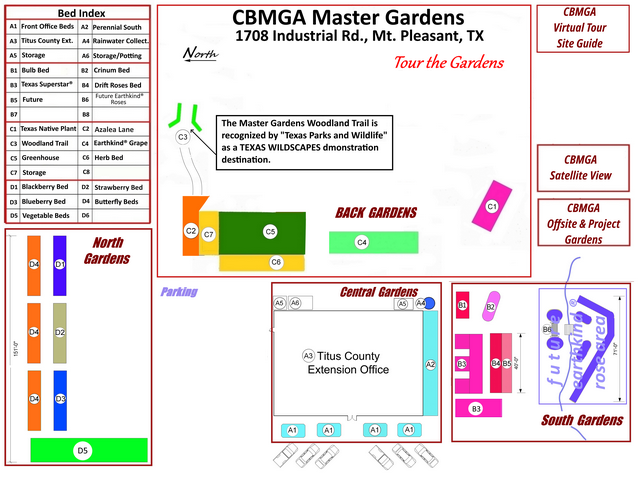
The areas in the Master Gardens map are: starting in the upper left corner of the map and going clockwise, The Bed Index , Back Gardens , Satellite View , Offsite Gardens and Projects , South Gardens , Central Gardens and the North Gardens . Each of these outlined areas will take you to a more detailed view of that garden area with additional information.
The various Gardens at our location do not change that often but if a change or addition has been made to our Master Gardens that we have not had time to update our maps to include, they will be listed and linked following this statement:
No new beds or changes as of this date:221213
Instructions on how best to navigate the Master Gardens Virtual Tour –
First, thanks for stopping by. We hope you enjoy your journey through the gardens. Our gardens are always open to the public and we encourage everyone to come by our location and just walk around to see all of the garden areas. We have maps of the Master Gardens available at our location or you can download a PDF version here. The Master Gardens map will help guide you through our various garden areas but in addition to the paper map, you can enhance your visit to our gardens using the QR codes throughout the gardens with the camera on your smart phone or with a QR reader.
The “tour” can either be “virtual” (viewed solely over the Internet) or a “Self Guided” in person tour using the PDF map tour.
For those who physically visit our location to see the gardens, we have plants in bloom from spring until late fall or early winter. And our “Woodland Trail” is nice year round (except if there have been heavy rains). The “CBMGA Master Gardens Tour Guide” tri-fold provides a map of the beds and areas around the site. It is basically the same as the image at the top of this page. Inside the tri-fold is the map and on the map is a QR code. If you are unfamiliar with QR codes they look like  . With most smart phones, just open your camera app and point it at the QR code and it will ask if you want to go to the page for that QR code…in this instance, to this page, where you can start your self guided tour. Every bed or area has its own QR code so you can just point your phone to open the page for that bed. Each bed/area page has details on the plants in that bed or area. We have also added plant identification signs throughout our gardens. Every kind of plant in our gardens is identified with its own QR code to take you directly to that plant. If you are using a smart phone to view information on each of the beds or plants as you take a walk through the gardens, the image mapping requires that you hold your phone horizontally or sideways.
. With most smart phones, just open your camera app and point it at the QR code and it will ask if you want to go to the page for that QR code…in this instance, to this page, where you can start your self guided tour. Every bed or area has its own QR code so you can just point your phone to open the page for that bed. Each bed/area page has details on the plants in that bed or area. We have also added plant identification signs throughout our gardens. Every kind of plant in our gardens is identified with its own QR code to take you directly to that plant. If you are using a smart phone to view information on each of the beds or plants as you take a walk through the gardens, the image mapping requires that you hold your phone horizontally or sideways.
Regardless if you are taking the tour virtually at home or using the virtual tour to enhance your self guided walk through our gardens, there are a couple of things about how the pages are linked that will make your visit more enjoyable and easier to navigate.
Once you start the virtual tour the title of all pages are linked back to this page. In this way, no matter where you are on the tour it is easy to get back to the map to see where you want to go next. in addition, individual plant page images are linked to the previous page. So to go back one page, just tap or click the image on individual plant pages.
We also have a lot of information on many aspects of gardening under our “Resources” menu item.
We truly hope you find our tour informative and enjoyable and hope you come back frequently. Things are always changing with plants.
And we would love to hear from you. Let us know if you encounter any issues, have any questions, or just want to comment on something by going to our “Contact Us” form or just email us at cypressbasinmg@gmail.com.
Thanks again for stopping by.
To go back to the top of the page, click Go back to the top
| This page last updated 221213″ |
